The first goal is met through a clean and well organized interface, which allows for a straightforward workflow, resumed in the five steps below:
- importing geometry from Studio
- defining follicle areas
- shaping and styling guide hair
- refining full hair
- exporting and rendering
All these sections are explained in detail in the next pages: please read them all to have a complete overview of LAMH and how easy and useful can be for your projects.
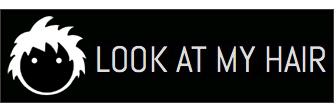
VERY nice. What method are you using to get the hair to follow the morphs? Geo-grafting doesn't seem to be it.
RispondiEliminaHow would the hair work with animation? Is there a plan for that?
Kendall
PS
Which page would you prefer to be used for discussion?
Hi Kendall, also this page is ok.
RispondiEliminaThe method used to get hair following morphs and transformations is proprietary and managed within the plugin.
It should be possible to apply plugin operations also to animation, didn't try yet. I'll certainly investigate such possibility, having dynamic hair, coupled with a physics engine to be used in an animation contest would be wonderful.
Very cool. If you need a tester, feel free to ask. I'll sign a Non-Disclosure Agreement for you if you like.
RispondiEliminaKendall
Will certainly consider your application Kendall! BTW, have you ever tried converting .sl shaders into DAZ brick shaders?
RispondiEliminaI tried a while back. Both under DS3 and earlier under DS4. I committed a bug report for DS4 because the version of 3Delight in use at the time was an interim version that was unusable for anything else. Bug Report is: https://bugs.daz3d.com/view.php?id=44172. As soon as I can break free of the current RL project, I intend to play with the RiCurve shader you brought to my attention.
RispondiEliminaKendall
Kendall, if you ever find the time to play with that shader and make a DAZ brick out if, and of course if you are willing to share it, I'd really appreciate that. I'd obviously give you a free copy of LAMH to experiment and test the software, if you like.
RispondiEliminaAre the demos you have here using the RiCurves? If so, how are you currently keeping them from looking "flat"? Is it just their size and distance from the camera?
RispondiEliminaKendall
Yes they are all using RiCurves: the ribbons are disposed so that they are always facing the camera.
RispondiEliminaYou mention that the output can be saved. Is it saved in such a fashion that I can be sent a .obj or something to try the shader on?
RispondiEliminaKendall
RiCurve output has a predefined shader assigned which can be modified in Studio, through the Surface panel. I'm working on the possibility to actually edit such shader in the Shader Mixer as well, so that the user has the freedom to build and use any kind of shader he likes.
RispondiEliminaLAMH can export hair also as .obj (so one can use hair also in external applications/renderers): in that case it's already possible to use the Shader Mixer to build a custom material.
Do you have a scene file that you can zip up and send my way?
RispondiElimina