LAMH is capable of importing any Poser/DAZ compliant figure parts, and in the future I will give the possibility to import also .obj files so that any kind of object can be "furred".
The process of importing geometry is straightforward: in Studio, just select one or more nodes from a figure and click the LAMH import button: in few instants, the geometry is available in LAMH, ready to be used.
"The above procedure is due to changes: I think I will probably prefer to do all the import procedure directly in the plugin, without the need to switch from Studio to the plugin and viceversa.
A nice listbox that display all the available figures and their nodes will do just fine: the user will select the nodes and voilà."
Important to note that everything in LAMH can be saved and loaded back: to make an example, if you load Genesis, select head and neck, use those in LAMH and save the project, next time you can load the project back and find all the hair there, just as you shaped and styled those.
This allows to save and continue the work just when you want.
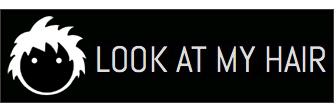
Nessun commento:
Posta un commento